Workflows
How should you set up Git branches and Radix environments?
In Radix, our development workflow can be modelled to match our needs. It is possible to use, for instance Git Flow or Trunk-based development. Radix gives us a couple of tools to shape our workflow: branch-environment mapping and deployment promotion.
If we map a git branch to an environment, commits to that branch will trigger a build and deployment to the specified environment. For instance, a dev environment might be built and deployed from master branch, while a prod environment can be built and deployed from the production branch. Branches and environments that are not mapped are ignored and do not trigger automatic builds or deployments.
A common strategy is to use promotion to control how deployments end up in production environments.
Promotion allows us to take an existing deployment in an environment, and deploy it in another. For instance, take what is currently running in the preprod environment and place it in prod. It is also possible to promote previous non-active deployment of the same environment - a "rollback" feature.
It is fine to combine these features to produce the workflow that we want. For instance, we can automatically build and deploy master branch to the dev environment, and the release branch to preprod environment. We can then manually promote the deployment in preprod environment to the prod environment.
📖 radixconfig.yaml reference.
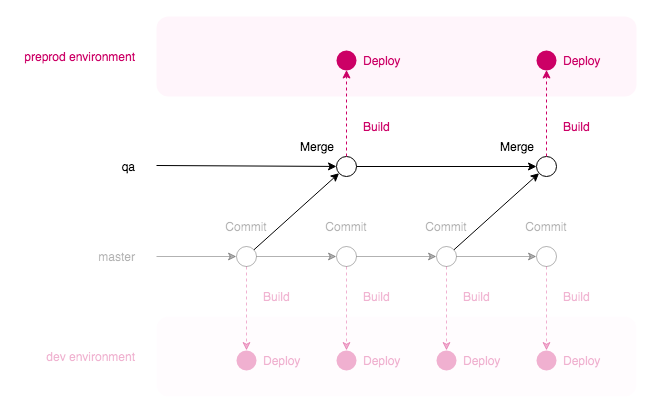
Branches mapped to different environments
Let's go over the example above in more detail. We are continuously working on master, and we want commits here to be automatically deployed to dev:
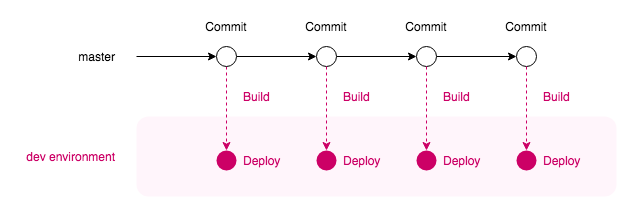
In radixconfig.yaml we define this behaviour like so:
spec:
environments:
- name: dev
build:
from: master
Let's create a qa branch, which builds and deploys to a preprod environment. When master is in a "ready-to-test" state, we will merge master to qa.
Here's how radixconfig.yaml looks now:
spec:
environments:
- name: dev
build:
from: master
- name: preprod
build:
from: qa
Promotion
Finally, building on the previous example, if preprod is working fine, we can then manually promote the deployment to the prod environment:
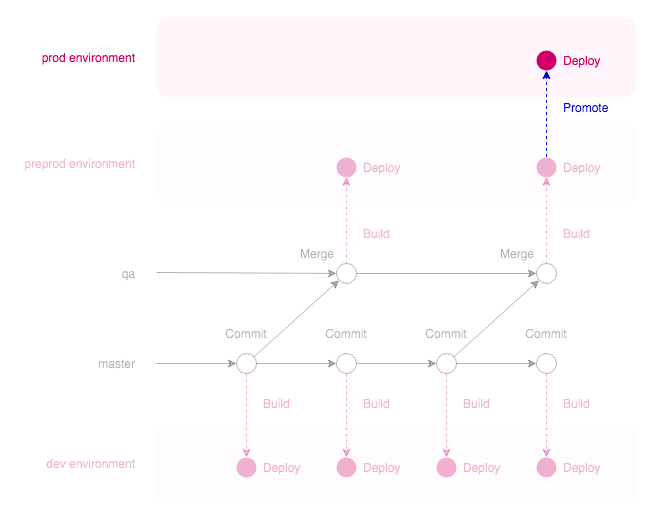
This is our final workflow configuration in radixconfig.yaml (note that prod is not mapped — we will promote deployments manually via the Radix Web Console):
spec:
environments:
- name: dev
build:
from: master
- name: preprod
build:
from: qa
- name: prod
Multiple branches to one environment
There is also an ability in Radix to map many branches to one environment. I.e. you could map feature/* branches to one feature environment. This is particularly useful for developers needing to pre-test their features in an environment as close to production as possible. Team needs to take care on who can use this environment at one point in time. Example of this mapping:
spec:
environments:
- name: feature
build:
from: feature/*
- name: release
build:
from: release/*
- name: hotfix
build:
from: hotfix/**/*
- name: preprod
build:
from: master
- name: prod