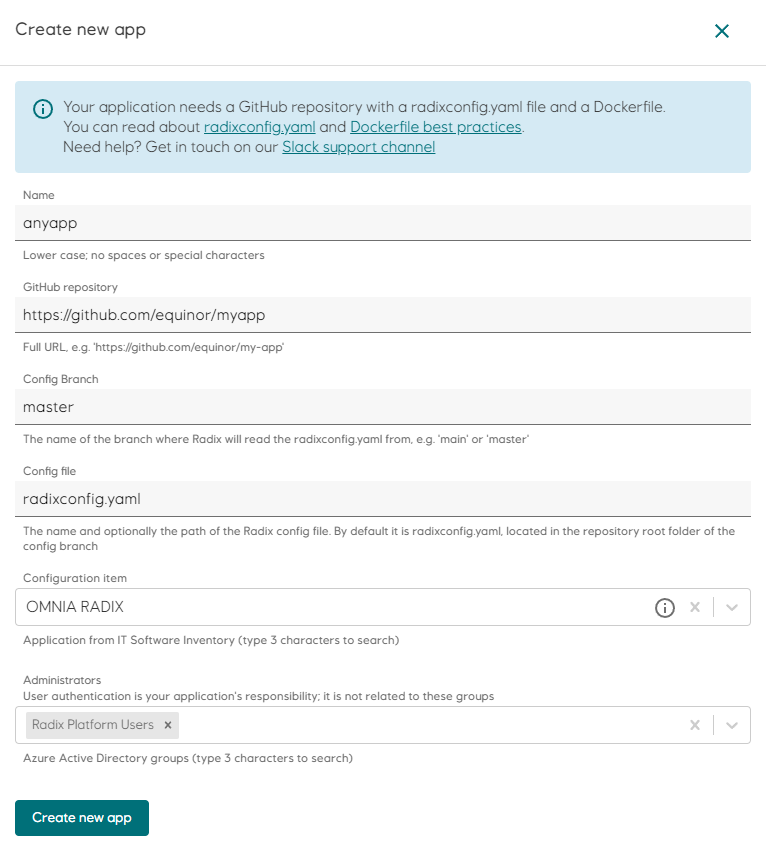Registering your application
We are now ready to register our application using the Radix Web Console. Load the console for the Radix cluster that you want to use: Radix Playground or Radix Platform. Click "Create new app" in the top right of the page and follow the instructions there to integrate the GitHub repository with Radix.
Remember that we can always change the 📖 radixconfig.yaml file and the Dockerfile(s) after registration to change how the application builds and deploys.
Here is an example of how a new application registration could look like
tip
For the Playground cluster a Configuration Item is not mandatory.