Configure Pipeline Badges
A pipeline status badge shows the status of the latest pipeline job of a specific type in a specific environment. Status is one of success, failing, stopped, pending or running.
The URL for generating a badge is:
https://api.radix.equinor.com/api/v1/applications/`app-name`/environments/`env-name`/buildstatus?pipeline=`pipeline-type`
where app-name is the name of the application, env-name is the name of the environment within the application, and pipeline-type(optional) is one of build-deploy(default), deploy or promote.
Requesting a badge for a non-existing application or environment, or for a pipeline type that hasn't been run yet, the badge returns with an unknown status.
GitHub uses an image cache and proxy for images referenced in markdown files. Initial investigation shows that images are cached for up to one minute, which means that a pipeline status badge will not be "realtime" when viewed on GitHub.
Example
An application named echo with three environments; qa, demo and production. The latest build-deploy job for qa environment has Failed, and the latest build-deploy for production has Succeeded. The promote job to the demo environment has status Succeeded.
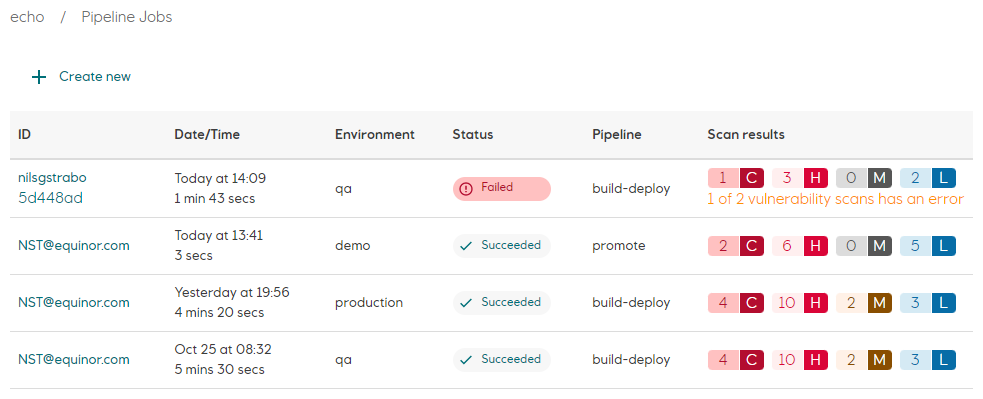
The pipeline status badge URL for the latest build-deploy job in qa environment, https://api.radix.equinor.com/api/v1/applications/**echo**/environments/**qa**/buildstatus, returns
And for production environment, https://api.radix.equinor.com/api/v1/applications/**echo**/environments/**production**/buildstatus, the following badge is returned
The URL for the latest promote job in the demo environment, https://api.radix.equinor.com/api/v1/applications/**echo**/environments/**demo**/buildstatus?pipeline=**promote**, returns