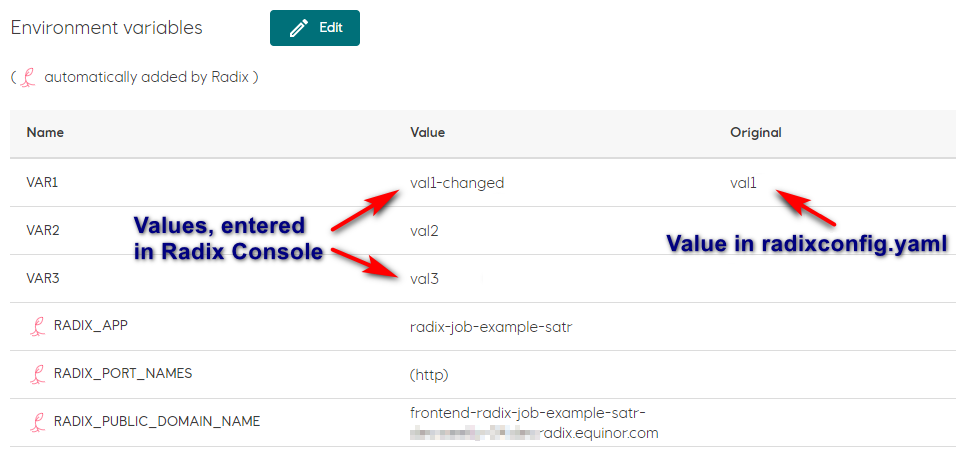Configure environment variables
Environment variables can be configured in the radixconfig.yaml. Additionally Radix will add some environment variables prefixed with RADIX_ and RADIXOPERATOR_ - these prefixes should not be used for environment variables.
Environment variables can be overridden in the Radix Console, excluding those marked with the RADIX_ and RADIXOPERATOR_ prefix.
The value of an environment variable, changed to a new value in the Radix Console, will use this new value for all new deployments. To revert to the original value - edit it again, changing to its original value, specified in the radixconfig.yaml.
Overriding environment variables in the Radix Console
- Navigate to the application component or job page
- Click the
Editbutton - Change one or more variables
- Click the
Applybutton
After a few seconds the value of the overridden environment variables will be shown in the table.
Note that changes made in the Radix Console will not be applied to currently running replicas or jobs, meaning these will have to be restarted for the changes to take effect.
To apply changed environment variables:
- go to component replicas - restart the component
- go to jobs - start new jobs
In the Environment variables table, the column marked Original is used to show the original value of all modified variables.
Example
-
Environment variables configured in
radixconfig.yaml.variables:
VAR1: "val1"
VAR2: "val2"
VAR3: "" # leaving a variable empty is a valid option -
Environment variables shown in the Radix Console. Variables
VAR1andVAR3has been changed.